CM Punjab Laptop Scheme Phase 2 Registration
The CM Punjab Laptop Scheme Phase 2 Registration process is very important for students who are studying in government universities, colleges, or technical and medical institutions. Under this scheme, free modern laptops are being provided to eligible students so that they can carry out their important tasks like education, research, online classes, and programming without any hindrance. Although thousands of students are eligible, the applications of many students are either incomplete or their names are not appearing in the list, the main reasons for which include non-upload of data by the institution or incomplete completion of biometric verification.
If you meet all the conditions but still your name is not appearing in the registration list, then first verify with the registrar’s office of your institution whether your data has been sent to the Higher Education Department or not. After that, visit the nearest NADRA e-Sahulat Center and complete the biometric verification. To get a laptop, your valid CNIC, educational record, and biometric verification are necessary. To check the status online, visit cmslaptop.hed.punjab.gov.pk and enter your CNIC or Student ID.
These laptops are not only academically advanced but also technologically advanced, featuring a 13th-generation Intel Core i7 processor, 16GB RAM, and 512GB SSD. The scheme also has a specific quota for South Punjab, minorities, and women to provide equal opportunities to all sections. Therefore, all eligible students are requested to complete their registration as soon as possible to avoid any hassle.
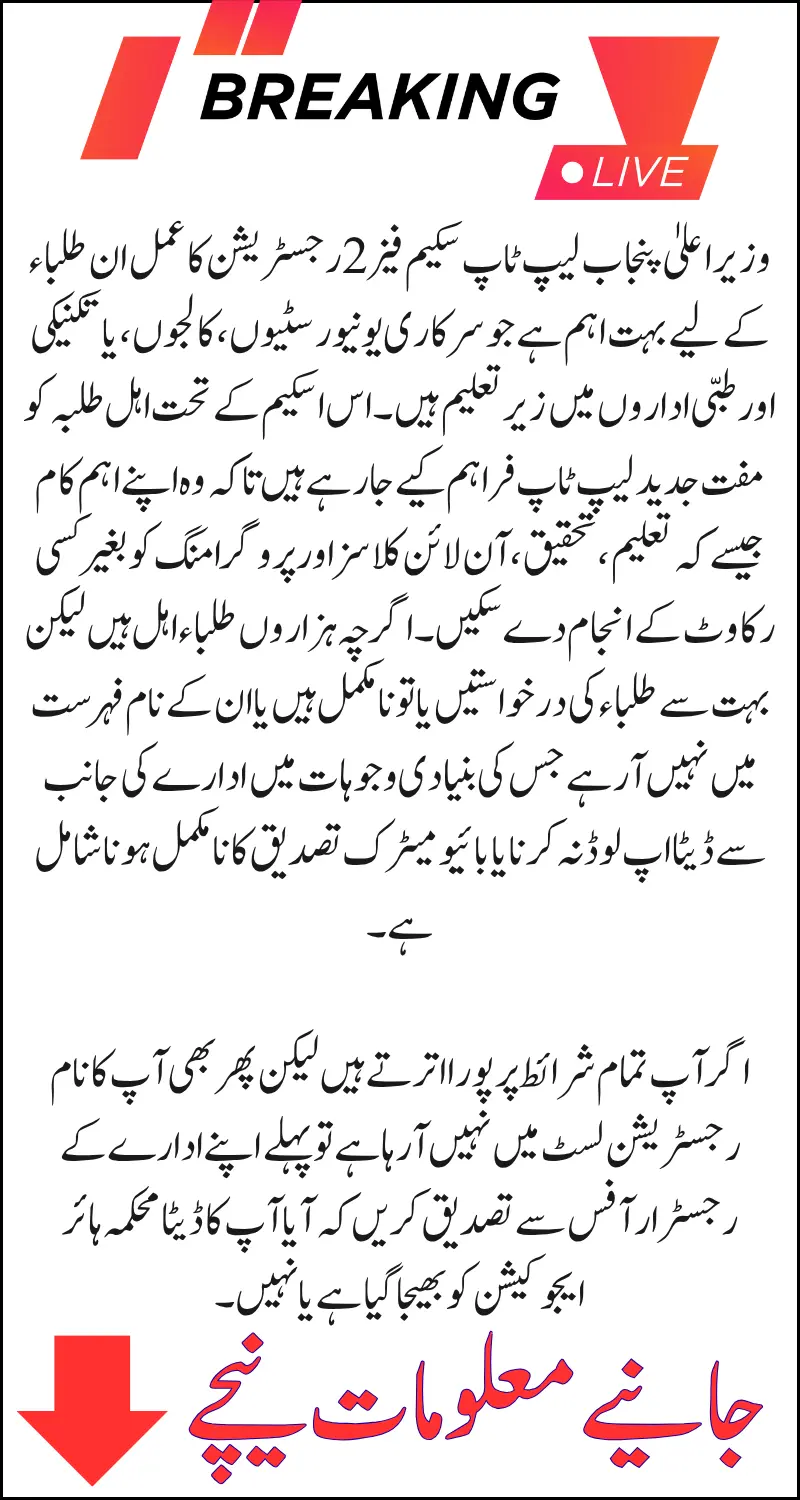
How the Scheme Supports Digital Learning in Punjab
In today’s world, access to technology is no longer a luxury — it’s a necessity. The CM Punjab Laptop Scheme is a step toward empowering students who otherwise cannot afford such digital resources. These laptops are not just ordinary machines. They come packed with the latest technology, enabling students to learn coding, do research, take online exams, attend Zoom classes, and complete assignments more efficiently.
With a strong focus on transparency, inclusivity, and fair distribution, the Phase 2 scheme aims to ensure that no deserving student is left behind simply because of a lack of resources.
Also read: PSER Online Registration Check By CNIC For Newly Schemes New Via Method 2025
Who is Eligible for the Laptop Scheme?
To apply under the CM Punjab Laptop Scheme Phase 2 Registration, students must meet the following conditions:
- Must be enrolled in a government university, public college, or recognized technical/medical/agricultural institute in Punjab.
- Must be in the first or second semester of their current degree or diploma.
- Should have scored at least 65% marks in Intermediate (Pre-Medical/Pre-Engineering) or 80% for medical/dental students.
- Should not have received a laptop under any previous government scheme.
- Must complete biometric verification at a NADRA e-Sahulat center.
- Must provide valid documents like CNIC/B-form, academic records, and student ID.
Why Are Eligible Students Marked Ineligible or Missing?
A major concern for many students is that their names are either missing from the portal or marked as “Ineligible” — even when they meet all the criteria. This can be extremely frustrating, but there are valid reasons why this happens:
- Your institute has not submitted your data to the Higher Education Department (HED) yet.
- You haven’t completed biometric verification via NADRA e-Sahulat.
- There are errors in your personal details, like CNIC, spelling, or marks.
- Your previous academic records show that you already received a laptop in a previous phase.
- You submitted incomplete or outdated documents.
If you fall into any of these categories, don’t worry — there are simple steps you can follow to fix these issues.
Read more: Punjab Rashan Card Program District List & PSER Survey Info – Check Your Status Now 2025
Step-by-Step Guide: What to Do If You’re Eligible But Not Registered
If your name is missing or your status shows as “Ineligible,” here’s what you can do:
1. Confirm Data Submission with Your College/University
Visit your university or college’s admission or registrar’s office and confirm whether your data has been uploaded to the HED portal. Sometimes, delays happen from the institute’s side.
2. Complete Biometric Verification at NADRA
Even if your name is submitted, biometric verification is mandatory. Visit any NADRA e-Sahulat center, bring your original CNIC or B-form, and get verified.
3. Check Your Status Online
Visit the official portal:
👉 https://cmslaptop.hed.punjab.gov.pk
Enter your CNIC or student ID to view your registration status.
4. Fix Any Errors
If there is a spelling mistake in your name, a wrong CNIC number, or incorrect marks, immediately inform your college administration and ask them to update your records.
Common Mistakes That Delay or Block Registration
Many students unintentionally make simple mistakes that cost them their eligibility:
- Entering incorrect CNIC numbers or spelling errors in the name.
- Skipping biometric verification after submission.
- Submitting photocopies or expired documents.
- Being enrolled in private or unregistered institutions.
- Not following up with the institute after applying.
Avoiding these errors can save a lot of time and stress.
Also read: Maryam Nawaz Rashan Card 2025 Eligibility CNIC Check – Who Can Get Monthly Rashan
Laptop Specifications and What You Will Receive
The laptops provided under this scheme are of premium quality and meet modern academic needs:
- 13th Generation Intel Core i7 Processor
- 16 GB RAM and 512 GB SSD
- Pre-installed Windows 11 and licensed Microsoft Office
- High-resolution display for programming, design, and media
- 1-Year Official Warranty
- Excellent battery life, webcam, and latest connectivity options
This makes them ideal for online learning, coding, multimedia editing, and academic research.
Reserved Quotas and Equal Opportunity Access
To ensure inclusivity, the government has set reserved quotas:
- 32% Quota for students from South Punjab
- 2,000 Laptops reserved for minority students
- Strong preference for female students
- Equal opportunity for technical, medical, and agricultural students
If you fall under any of these categories, make sure your institute marks your data correctly when submitting it to the HED.
Required Documents for Verification
Before visiting NADRA or finalizing your application, prepare the following:
- Original CNIC or B-form (for students under 18)
- A recent passport-sized photograph
- Intermediate marks sheet or result card
- Valid student ID card or enrollment slip
- Punjab domicile certificate
Keep these documents ready to avoid delays or rejections.
Read more: Maryam Nawaz Rashan Card Online Apply CNIC – Know Complete Guide
How to Check Your Status After Registration
After ensuring your data is uploaded and biometric verification is complete, it’s time to track your application.
Steps to Check Status:
- Visit https://cmslaptop.hed.punjab.gov.pk
- Enter your CNIC or Student ID
- You will see one of the following:
- Verified – You’re approved and will receive a laptop.
- Pending – Your application is still under process.
- Ineligible – You need to correct or update your information.
If anything appears incorrect, immediately report to your institute for correction.
FAQs – CM Punjab Laptop Scheme Phase 2
Q1: Why is my name not showing even though I’m eligible?
It may be due to missing data submission, biometric verification, or errors in your CNIC. Contact your institution immediately.
Q2: Can I still apply if my data wasn’t submitted?
Yes, but your college must upload your data before the deadline. Follow up with your registrar office.
Q3: Is biometric verification necessary?
Yes. Without completing verification at a NADRA e-Sahulat center, your application will remain incomplete.
Q4: Are private institute students eligible?
No. Only students from the public sector and government-recognized institutes in Punjab can apply.
Q5: What if I received a laptop in a previous scheme?
You will not be eligible for Phase 2 if you’ve already benefited from a previous laptop distribution scheme.
Also read: Check BISP July 2025 Payments Ineligibility Status Online CNIC
Final Summary
The CM Punjab Laptop Scheme Phase 2 Registration is a golden opportunity for thousands of deserving students in Punjab to get a high-quality laptop for free. If you meet the eligibility criteria, don’t miss your chance due to technical errors or missed steps. Check your status online, complete biometric verification, and make sure your records are updated with your college.
The government has made this process student-friendly and transparent — now it’s your turn to act. Take the necessary steps today to be part of this initiative and empower your academic future.
